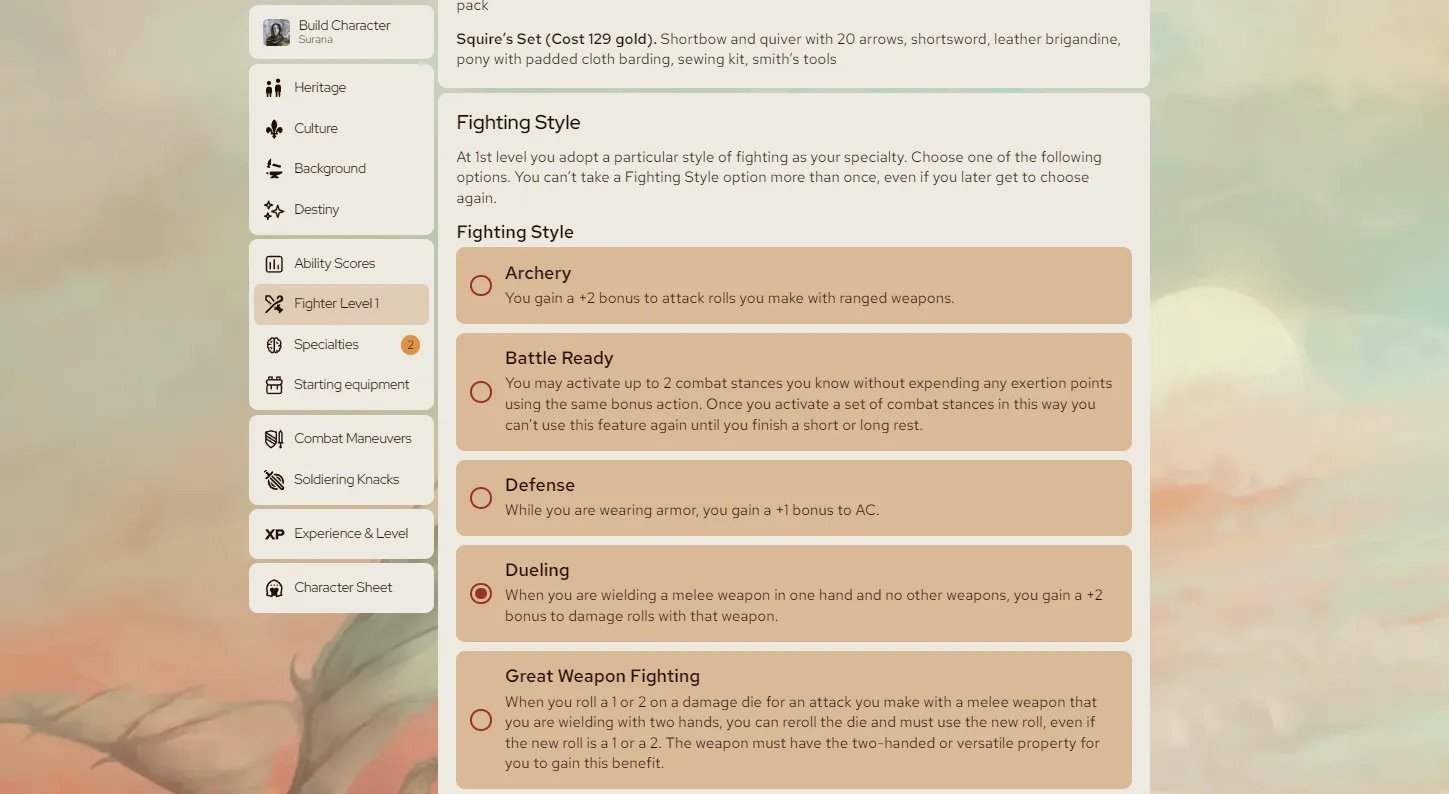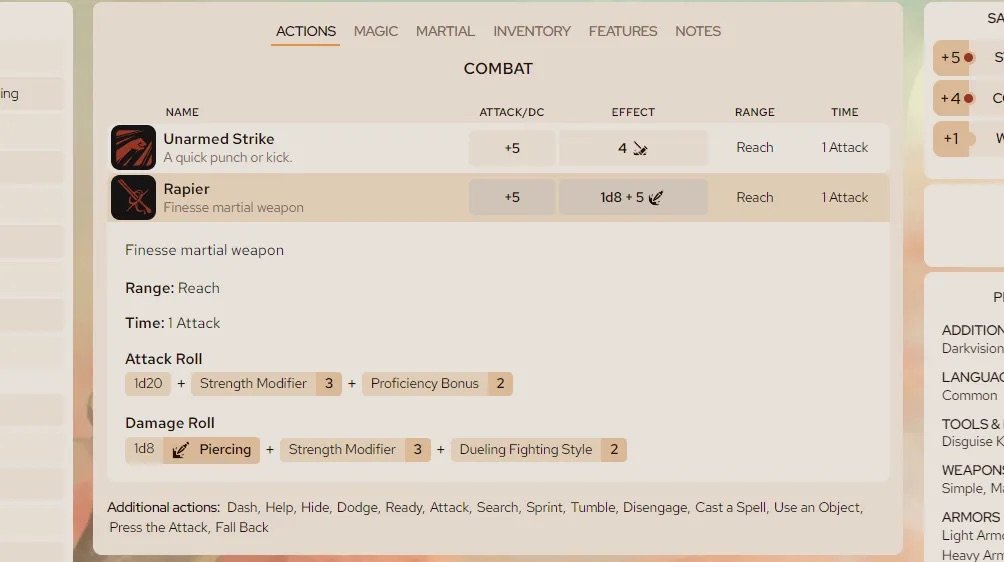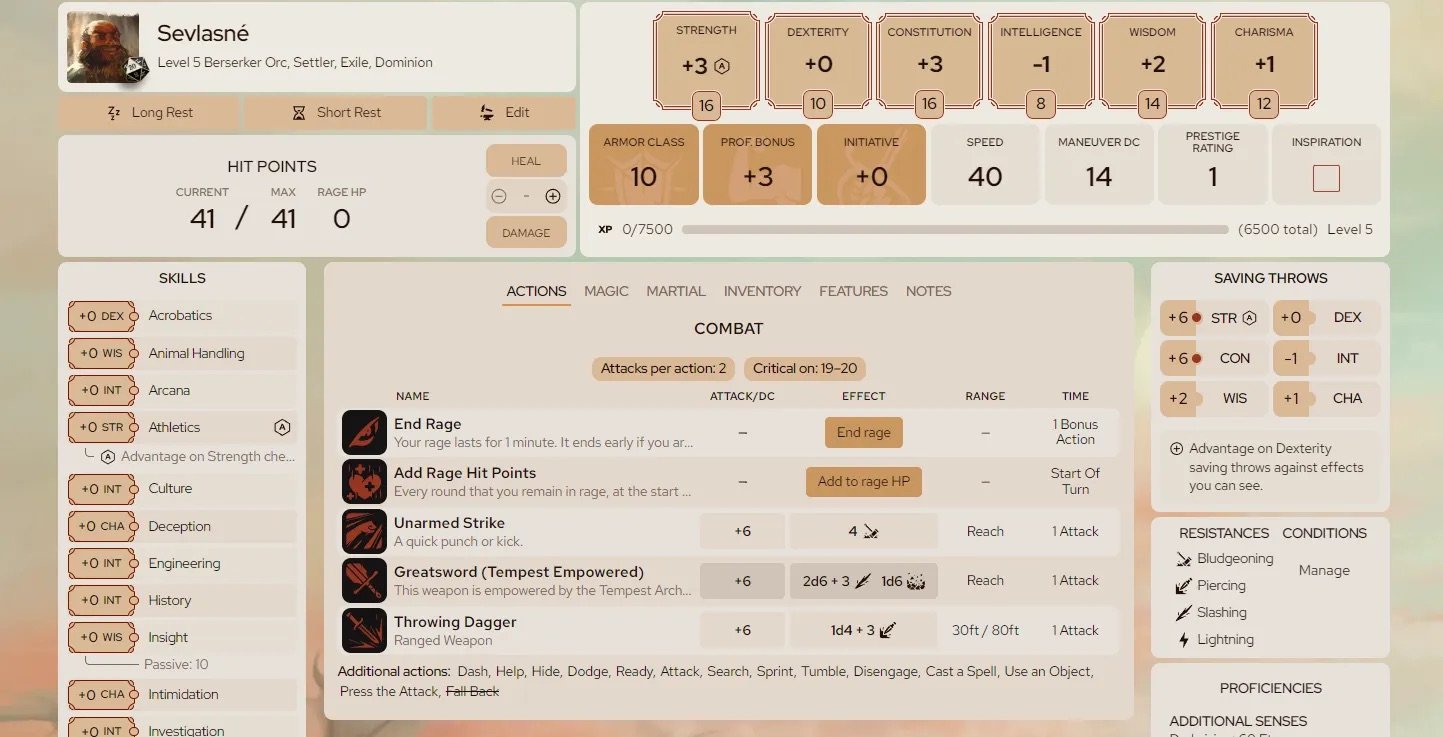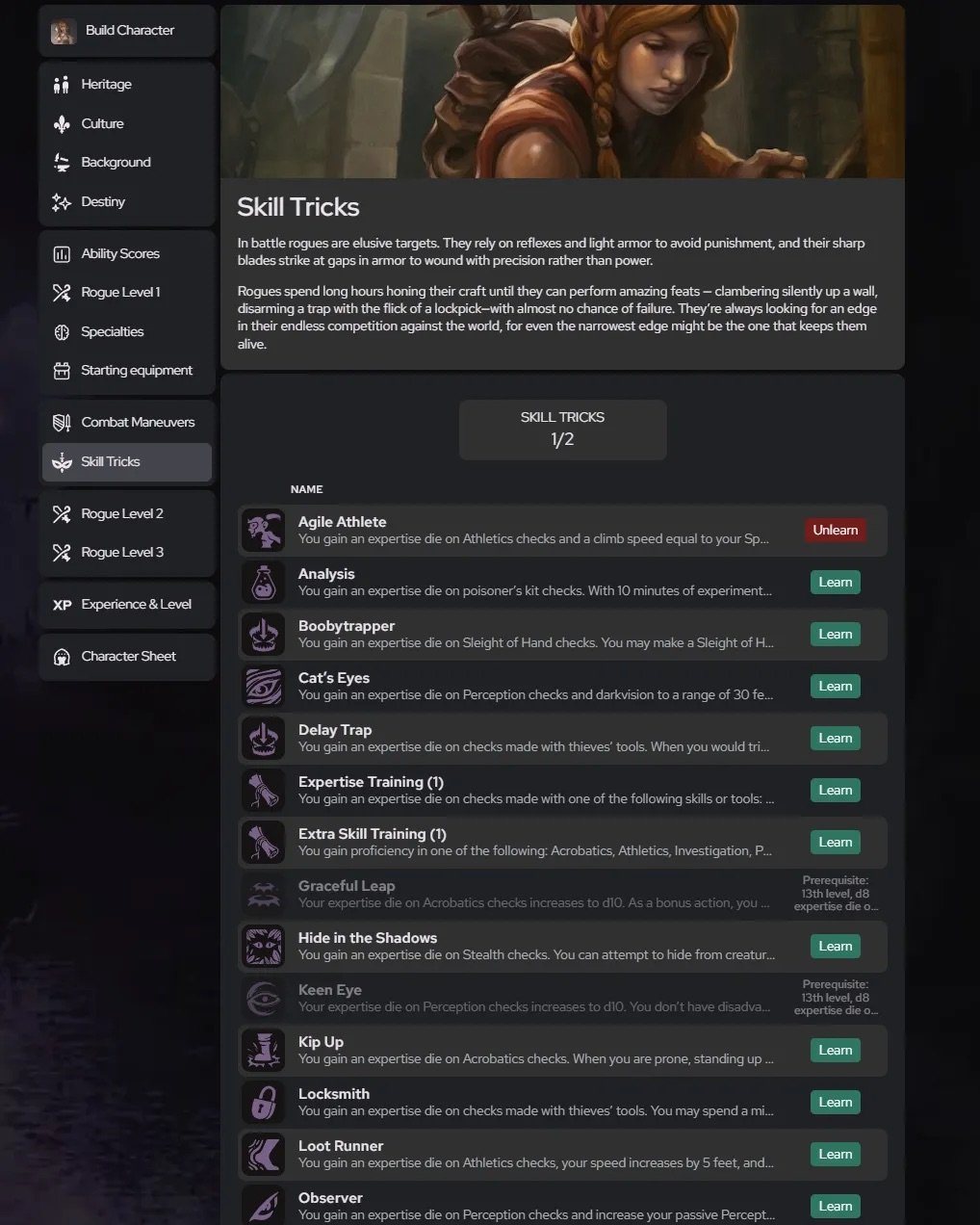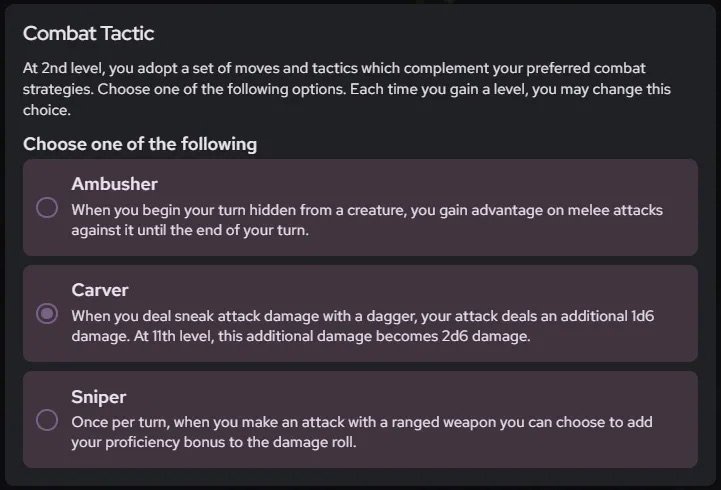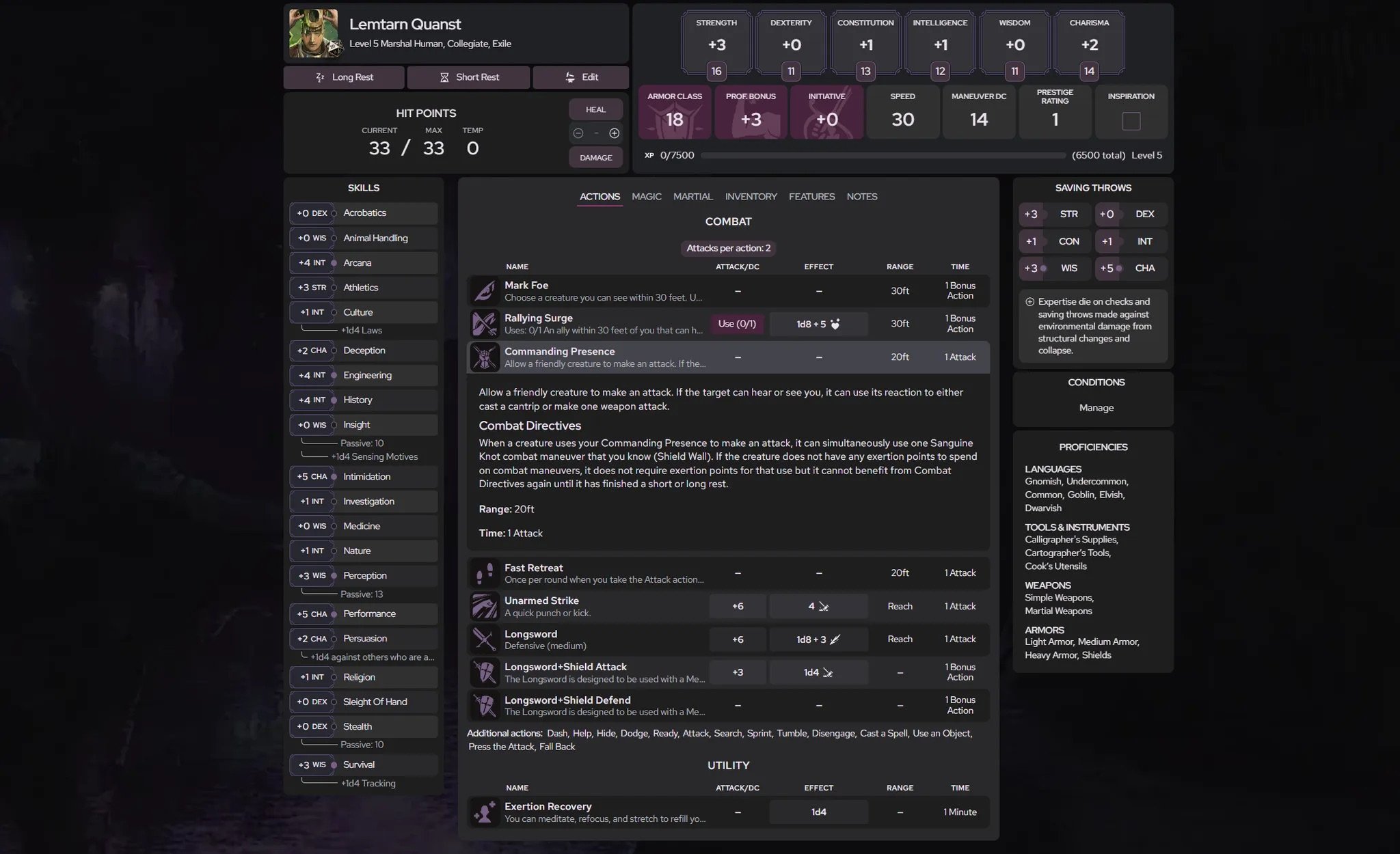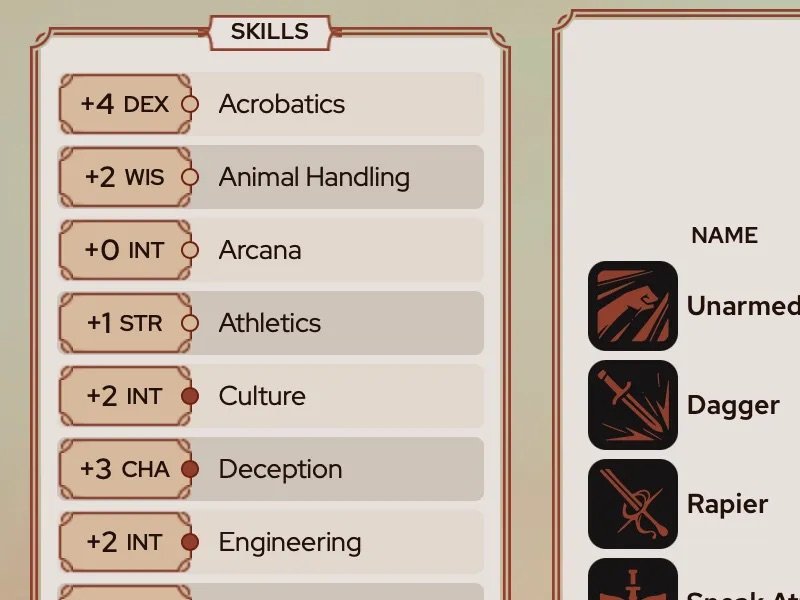Level Up Gateway October Dev Update
This month’s focus has been martial classes - we’ve added 4 martial classes up to level 5 and made improvements to the character building process and character sheets.
But first things first—bookmark LevelUpGateway.com! That’s going to be Gateway’s home. For now you can play with a dice roller there, but when Gateway launches, that’s where you’ll find it.
Martial Classes
We started class development with the Monk. On top of that we’ve now added the Fighter, Berserker, Rogue and Marshal up to level 5. We’ve worked on creating ways to organize martial talents and maneuvers on the character sheet and landed on changing the tabs for “Spells” and “Maneuvers” and to “Magic” and “Martial” since both will include more than just spells or maneuvers.
Fighter
The fighter is a class with options. At level one they’re given 4 equipment sets and 12 Fighting Styles to pick from, on top of Soldiering Knacks and Combat Maneuvers. Support for all of these equipment sets expanded our selection of items on the platform significantly and the number of fighting styles has been a showcase of the platform's versatility. To pick out an example, if you choose the Dueling Fighting Style:
If you have a single, one handed weapon equipped then the action listing for the weapon will show the +2 to damage. The listing will also show a breakdown of the damage sources so that you can check where the additional damage is coming from.
This is great for A5E veterans wanting to see what is affecting a roll and for new players to learn how to-hit bonuses and damage are calculated instead of just learning to trust the sheet.
Berserker
The Berserker’s Rage feature is an interesting one for a character sheet. So much on the sheet changes when rage is active that the player needs to keep track of. We wanted Gateway to help track all of these effects so we’ve added starting and stopping rage as an action on the sheet:
Pressing the “Start Raging” button will mark one use and apply all the effects of rage to the sheet.
You can see additional resistances, strength advantage and saves, the actions are changed from Start Rage to End Rageand Add Rage Hit Points and the Fall Back action is disabled. Even Temp HP is replaced by Rage HP above and the Add Rage Hit Points button will make it easier to remember and track at the start of each round.
Also, since this character chose the Tempest Archetype their selected weapon for the feature is modified to show the extra D6 damage while raging.
Here’s a full example of rolling to attack with and without rage on a Tempest Berserker:
And lastly the Berserker’s Furious Criticals are visible on the Martial tab along with their Combat Maneuvers.
Rogue
The Rogue has access to an immense number of skills and specialties and a long list of Skill Tricks to pick from.
On top of that nearly each level offers a choice between different, impactful features in addition to features that every Rogue gets like the second level Combat Tactic feature.
We’ve also added a lot of those options to the Actions tab of the character sheet to make them easier to remember and access. For example this level 4 Rogue has the Carver Combat Tactic and the Cutthroat archetype which lets them brew and use a special poison called Blackblade. Their actions show regular Sneak Attack, the Carver version with extra dice, as well as options for brewing Blackblade and applying it to and removing it from their selected weapon which will add the poison damage to the weapon’s next damage roll.
Marshal
The marshal is an exciting class to add, a martial character that plays very differently from the others with a lot of unique features. With this class as well we’ve worked towards putting features on to the actions list with all the info needed to play them so that they’re easier to remember and use in the middle of combat.
You can also see this character using a defensive weapon and a shield at the same time which grants them additional actions that use the shield.
Skill Specialties
Skill specialties have been missing until now because we weren’t sure where to include them in a way that players wouldn’t miss when characters are granted additional specialties. Specialties are not tied to a class level so they don’t appear in the character’s highest class level where they are most likely to look. In the end we added an indicator for builder steps to show that there are choices to be made so players see when new specialties are added. This will also be helpful for class features that require additional choices at later levels.
And More
We’ve also been hard at work ironing out bugs, implementing casting spells at higher levels and more. One of the main areas we’re looking into is experimenting with the look and feel of the UI. We’re removing pop-up modals wherever we can and replacing them with expanding sections that let you drill down into details on an item but keep it in the context of the page and experimenting with less minimalist design elements, such as panel and item borders.
We’ve also looked at better ways to indicate when something has been updated on the character sheet. For example if you’re using digital dice the result may be automatically applied, like when rolling a d4 for exertion recovery we can apply the regained exertion and subtract the hit die (of course players rolling dice physically will need to apply the results manually). However this needs to be communicated to the player so they know how it was applied and so that they don’t duplicate the effect by also applying the result manually. One solution here is a log of what’s been done so the system can communicate the change: